Obviously the Internet is an incredible resource to have available right now, but it’s important to consider the ways in which we use it and whether or not it’s having any harmful effects on us. We hear and read a lot about how to take care of ourselves physically and mentally, but we don’t often think about taking care of ourselves digitally…

5 Tips for Looking After Yourself Online
I don’t think I’m alone in saying I’m spending a lot more of my time online than I was a couple of months ago. We’re doing all of our socialising online, talking to our families online, entertaining ourselves online, working online, studying online and just generally passing the time by scrolling through the Internet. Obviously the Internet is an incredible resource to have available right now, but it’s important to consider the ways in which we use it and whether or not it’s having any harmful effects on us. We hear and read a lot about how to take care of ourselves physically and mentally, but we don’t often think about taking care of ourselves digitally. Below are a few suggestions to help mitigate any negative effects of your time online.
Consider and establish your boundaries
This is a fundamental tenet of online safety and is important regardless of what else is going on in the world. You may want to consider whether you want your social media accounts to be private to avoid interaction from people you don’t know, or having a secret second account just for people you know. Much like Scotland, all my social media accounts are on complete lockdown and I feel no shame in that. You may want to check your privacy and location settings on various apps to ensure you are not accidentally sharing information. You may want to let friends and family know what you do and (importantly) don’t consent to them posting about you or tagging you in. Your safety is as important in the digital world as it is in the physical world and it’s easy to forget to ensure you are only as public as you want to be.
Block key words
If you’re finding your social media feed full of things you don’t want to read about, it might be a good idea to block key words. For example, if you’re experiencing information overload and want to see fewer tweets about the pandemic, block all words you can think of that relate to it (e.g. ‘coronavirus,’ ‘covid,’ ‘pandemic,’ ‘quarantine,’ ‘monumental cock-up,’ etc.). This applies to any topic you don’t want to see content about – just identify the topic, then try to list as many related words as you can. It’s possible some posts will still filter though, but the more comprehensive your block list is, the fewer unwanted posts you’ll see. This allows you to only get news and information when you seek it out and from sources you trust.
Curate who you follow
You may want to unfollow people known to spread misinformation or things you don’t agree with. While it’s good to be open to a variety of opinions, there is no obligation to follow someone who makes you feel angry, upset or anxious.
Alternatively, someone’s content may be making you feel bad about yourself. This could be fitness accounts affecting your body image if your diet and exercise habits have changed during lockdown. It could be accounts making you feel guilty about being less productive by posting about all the new skills they’ve learnt or even how many books they’ve managed to read in quarantine. It’s easy to forget that, as long as you’re not harming anyone else, there’s no wrong way to handle this period and you don’t have to constantly ‘achieve’ during this time. It’s also okay to unfollow accounts even for a short while if you feel like their content isn’t good for you right now.
Use the block and mute functions
If there are accounts you want to see no content from whatsoever – or if you want to prevent an account interacting with you – block it. Even if someone you follow retweets, shares or likes their post, you won’t see it and they will see nothing from you. The only way someone can find out that you’ve blocked them is to click on your profile where it will tell them that you’ve blocked them. This option works best for people you don’t know personally or people you wouldn’t be bothered if they found out you blocked them.
Because someone can check if you’ve blocked them, there may be some people you know personally that you can’t block for reasons of politics or politeness. In this case, you might want to consider muting them. You won’t see their content, but they will still see yours. They won’t know you’ve muted them, but consider whether they may still be replying to you without you seeing (and therefore acknowledging) their replies.
Many people don’t know that you can also ‘turn off retweets’ for any Twitter account you follow. You will still see their own tweets, but nothing they retweet. This is a great option for people who are a bit retweet-happy (we all know them). I’ve recently turned off retweets for the football team I support – there’s no football on, I do not need to see everything right now.
You don’t have to video chat if you don’t want to
Just as we can say ‘no’ to in-person invitations, it’s okay not to attend every Zoom pub quiz or FaceTime drinks. I know I personally cannot face three Zoom quizzes a week (I’ve done my fair share of exam diets and have no wish to revisit them, thank you very much). It’s a great way of staying in touch with friends and family when you can’t see them otherwise, but it’s been shown that you don’t experience the same connection as you do in person and it can actually leave you feeling drained more than anything else. Sometimes you might find it preferable to have a phone call, a message exchange or a night completely to yourself and that’s fine.
These are unprecedented times (and we’ve all heard the word ‘unprecedented’ an unprecedented amount) and it’s hard on everyone. There’s no correct way to cope, but try to look after yourself as much as you can – physically, mentally and digitally.
The Empower Project recently held a series of webinars on looking after yourself and others online so look them up if you want to keep an eye out for future events.
Lucy Wilson
Header image by Krystyna Walter. Follow their instagram @swiatlo.rozproszone. It was created for our sense of self in lockdown project.
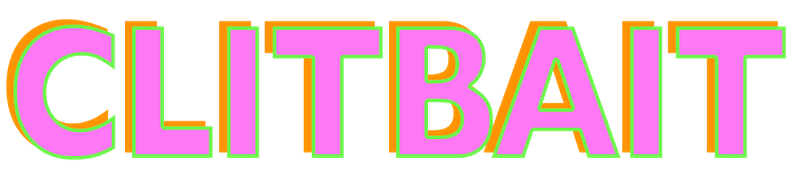




Leave a Comment